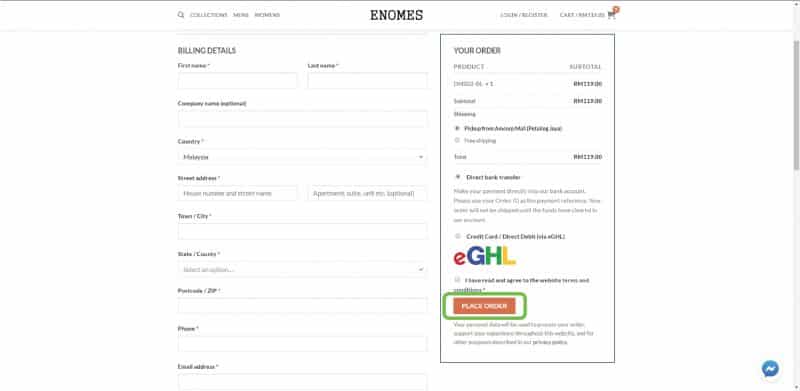HOW TO PURCHASE
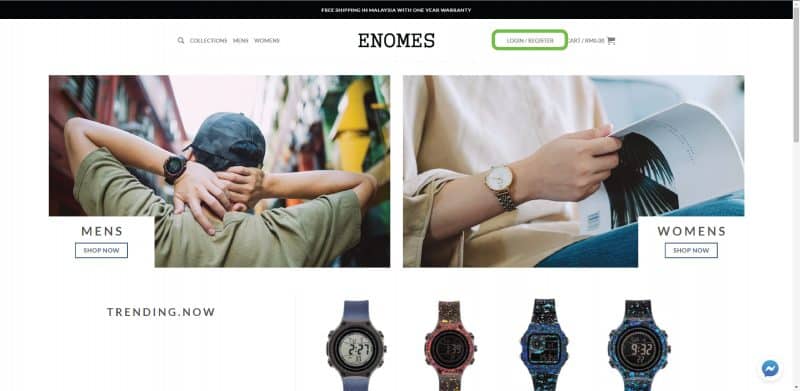
STEP ONE
If you are not an existing member on our website, create an account by clicking the “LOGIN / REGISTER” tab located at the top right of the ENOMES home screen.
STEP TWO
Once you’ve found the timepiece you’d like to purchase, go ahead and click on the “ADD TO CART” tab located on the product page.
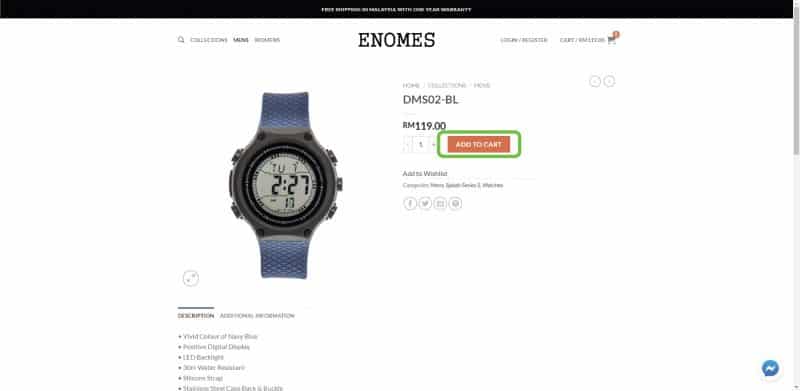
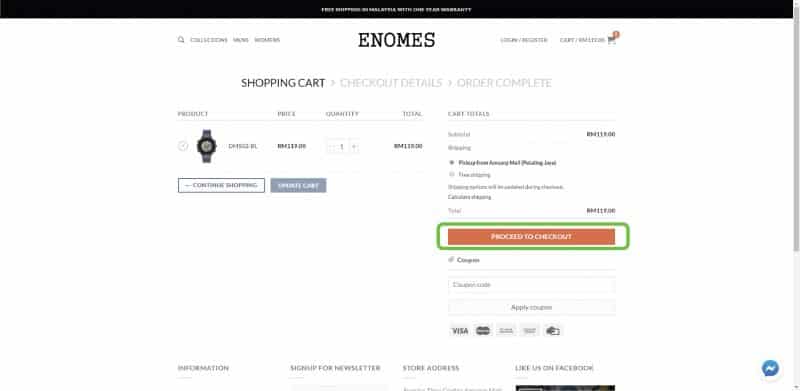
STEP THREE
If you wish to view your shopping cart, just click the shopping cart icon located at the top right hand corner of your screen. From there, you have the option to choose your shipping method and provide us with a COUPON CODE (if you have one) before proceeding to the final step by clicking on the “PROCEED TO CHECKOUT” tab.
Or you can continue to shop and add more to your shopping cart.
STEP FOUR
By clicking on the “PROCEED TO CHECKOUT” tab, it will lead you to the billing and delivery page. You will need to FILL IN YOUR DETAILS and choose your type of PAYMENT before clicking on the “PLACE ORDER” tab.
Please provide accurate details regarding your delivery address so that we can ensure a smooth transition while making your delivery.